 Under - $30
Under - $30
Compact Mini-Keyboard
Low-cost compact keyboard: I needed a low-cost compact keyboard for the Linux box I use as a server/router and double-duty as a web development system. It's on a home-built roll-around stand and there isn't enough room on top for a standard 104-key input device.
I searched with Google and found several compact keyboards, most of which were in the $70 to $130 range. I really didn't want to spend that much. A friend had recently sent me a link to Cyberguys.com so I went there and found this one. If you don't mind it having Windoze keys, small and mis-located control keys, and a feel like a well-made laptop membrane board, this one will fit the bill. I use a laptop a lot, so it passes my tests. There is an embedded keypad which is enabled by a "Fn" key sequence, if you need it. RH6.2 Linux likes it, with no special setup.
The price is right, under $30. You can get it directly from Cyberguys.com. Navigate to "Input Devices>Keyboards".
12Feb01 - Rik Nilsson
 Linux Little Black Book
Linux Little Black Book
Best Linux Reference Yet! From step-by-step installation instructions for RedHat and Caldera distributions to setting up server security , this is the best organized reference I've ever used.
Categorized page-edge tabs help you quickly find what you're looking for and when you find it, it is clear, concise, and accurate. Instructions give actual examples, unlike other references.
The book is small enough to pack in a laptop carrying case, but at the same time lacks nothing. It is, as the cover proclaims, an "Indespensable Problem Solver" for the newbie or experienced administrator.
You can get it directly from the CoriolisOpen Press.
10Feb01 - Rik Nilsson
 6.4 Linux on a Used Micron Millennia
6.4 Linux on a Used Micron Millennia
Fastest, Easiest Linux Install Yet! As author Neal Stephenson would say, an installation "...should be carried out like removing a bandage from a hairy man's chest; quickly and suddenly." That pretty much describes the SuSE 6.4 install I did recently on my project machine from a free distribution given to our local LUG. My Millennia's trayless drive slot swallowed the SuSE CD I fed it with the bored efficiency of an old government service employee. The $165 previously-owned P2/266 sculpted mini-tower quickly booted into the CD installer following a "# shutdown -r now". I confirmed its identification of my Linux partitions already occupied by an earlier RedHat 6.2 install, allowed it to re-format them, then hit "Return" to all the defaults. Fifteen or twenty minutes later, I selected 1024x768 resolution from a dialog-box list, supplied a root password, and logged into X. In the blink of an eye, SuSE's KDE desktop and stylized green dandelion seed flashed through the Millennia's Diamond Viper V330 AGP card and hit the monitor phosphors with a sound like a popular hygroscopic Kellogg's breakfast cereal explosively absorbing cold milk.
What I DID NOT have to do:
I DID NOT have to select packages.
I DID NOT have to suffer in 640x480 8bpp, agonizing over dot-clock calculations and modeline construction.
I DID NOT have to choose a monitor.
I DID NOT have to pick a NIC driver.
Was I lucky? I don't think so. It just appears that SuSE has accumulated the fullest marble bag of hardware compatibility files. The desktop initiates icons for the floppy, a printer, CDROM and some relevent directories (folders). If I insert a formatted floppy and double-click the desktop floppy icon, the diskette file system auto-mounts and a KDE file manager (directory browser) opens and displays icons of all the files present on the diskette. Action is similar for the desktop CDROM and folder icons.
I created an ethernet interface using netcfg, and hooked into my home network with a 30-metre CAT5 cable strung temporarily down the stairs. I editted /etc/fstab and mounted a shared nfs directory on my LinuxPPCG3 upstairs to port over a screenshot and this HTML page, which I created as I do all my pages, with BlueFish 0.4 HTML editor for Linux. I created a desktop icon for the zip drive by first adding an entry to /etc/fstab:
/dev/hdb4 /mnt/zip vfat noauto,user 0 0
then right-clicking the desktop and selecting "New>File system device", which launched the KDE utility "kdelnk". I entered the devicename ("/dev/hdb4"), set the icon name to "Zip.kdelnk", and selected appropriate mount and unmount icons and presto - an auto-mount icon for the zip drive appeared on the desktop. That allowed me to install the latest incarnation of StarOffice 5.2 I had Zipped from Sun's site via a fast connection at work. With that, I had gone as far as I wanted for the time being, content to familiarize myself with StarOffice in preparation to implementing it for a client eager to migrate from Windoze to Linux.
Well done, SuSE! If ever there was a Linux install for die Volk, this is it.
__________________________
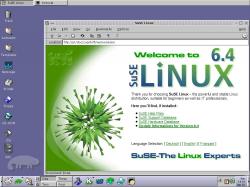 { Screen shot (118KB, in a new window)}
{ Screen shot (118KB, in a new window)}
01Sep00 - Rik Nilsson

